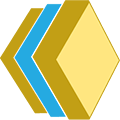After several false starts and almost 4 weeks of toiling at the computer with many sheets of note paper filled with lines and numbers, hundreds of little test programs executed and a couple of thumbs twiddling away whilst waiting for Photoshop to render a font we are finally back again, ready to launch the text tool tonight.
Getting text to work has been a real research effort. After all this time you are probably expecting something supercalifragilisticexpialidocious but it is still just a simple text tool so that you can put some letters in your photo albums.
Why did it take so long? Text is rendered differently in HTML, HTML5 canvas, Photoshop and ImageMagick. In our previous attempt, Kjell assumed that HTML5’s middle-of-the-font line was half the height of an “M” but it was discovered that this metric, called the x-height, is not only slightly different (and varies with each font) but also something which you can’t query in Photoshop. So Kjell had to employ some clever HTML tricks to calculate the x-height in the designer and pass it on to the Photoshop script.
The second problem came up when we discovered that about half of the fonts on my Mac don’t exist in Windows. We now have a common set of fonts that everyone should have, and also a number of Google fonts which can be used for free. If you export spreads on the server, you don’t have to do anything, but if you use one of the Google fonts and wish to run the Photoshop script to build your spreads, you must first download the Google fonts and install them on your computer. Visit the FAQ section if you need more information how to do that.
The video shows how easy it is to work with text in RAD: